You probably think that once you save a photo to your hard drive or upload it to the cloud, it’s safe forever.
But here’s something most people don’t know: digital images actually decay over time, just like old printed photos fade.
Medical imaging storage faces this same challenge, where critical patient scans must maintain perfect quality for decades.
After 30 years, you might find that some of your precious memories have developed strange artifacts, missing pixels, or won’t open at all.
What Actually Happens to Your Images Over Time?
Digital images don’t just sit quietly on your storage device. They’re made of tiny pieces of data called bits, and these bits can flip, corrupt, or disappear entirely. This process is called bit rot or data degradation.
Think of it like this: imagine your photo is a jigsaw puzzle made of millions of tiny pieces. Over time, some pieces might change color, move to the wrong spot, or vanish completely. The picture starts to look different from what you originally saved.
Research from the Library of Congress shows that 5-10% of digital files show some form of degradation after just 10 years of storage. After 30 years, this number jumps significantly.
The Science Behind Digital Decay
Your storage devices aren’t as permanent as they seem. Hard drives have magnetic fields that weaken over time.
CDs and DVDs develop tiny scratches and chemical changes in their reflective layers. Even solid-state drives lose electrons from their memory cells.
The most shocking part? This happens even when you never touch the files. The degradation occurs at the molecular level, completely invisible to you until it’s too late.
Common Image Degradation Patterns You’ll See
Here’s what typically happens to your images over decades of storage:
| Time Period | Degradation Type | Visual Impact |
| 5-10 years | Minor bit flips | Occasional pixel color changes |
| 15-20 years | Moderate corruption | Visible artifacts, small missing sections |
| 25-30+ years | Severe degradation | Large corrupted areas, files won’t open |
Compression artifacts become more pronounced over time too. JPEG files, which most people use, lose quality each time they’re opened and resaved. After multiple decades and potential file transfers, your images might look noticeably different from the originals.
Storage Media Breakdown Timeline
Different storage types fail in different ways:
Hard Drives typically last 3-5 years before showing problems, but data degradation starts much earlier. The magnetic coating slowly loses its ability to hold information accurately.
Optical Media like CDs and DVDs can last 10-25 years under perfect conditions. But most people don’t store them perfectly. Heat, humidity, and light exposure speed up the chemical breakdown of the reflective layer.
Flash Storage in USB drives and memory cards can retain data for 10-20 years, but they’re vulnerable to electrical degradation and have limited read/write cycles.
The Hidden Threat: Silent Corruption
The scariest part about digital image degradation is that it happens silently. You won’t know your files are corrupted until you try to open them. By then, it might be too late to recover the original quality.
Studies from major data recovery companies show that 15% of files older than 20 years have some form of undetectable corruption that only becomes visible when the file is processed or converted.
Format-Specific Vulnerabilities
Not all image formats age equally:
JPEG files are particularly vulnerable because they use compression. When bits flip in compressed data, the effects cascade through the entire image, creating blocky artifacts or rendering the file completely unreadable.
RAW files from cameras are more resilient because they contain unprocessed data, but they’re also much larger, making them more expensive to store long-term.
TIFF files offer better longevity because they use lossless compression, but they’re not immune to bit rot.
Geographic and Environmental Factors
Where you live affects how long your digital images last. High-humidity environments accelerate the degradation of optical media. Temperature fluctuations cause expansion and contraction in hard drives, leading to mechanical wear.
Data centers in coastal areas report 23% higher failure rates for long-term storage compared to those in stable, dry climates.
Future-Proofing Your Image Archives
You can’t stop degradation entirely, but you can slow it down significantly. The 3-2-1 rule is your best defense: keep 3 copies of important files, on 2 different types of media, with 1 copy stored off-site.
Regular file verification catches corruption early. Check your old photos every few years by opening them and looking for visual anomalies. Migration to newer formats and storage devices every 5-10 years keeps your images accessible.
Cloud storage services help, but they’re not magic solutions. They follow the same principles of multiple copies and regular migration, just at a larger scale.
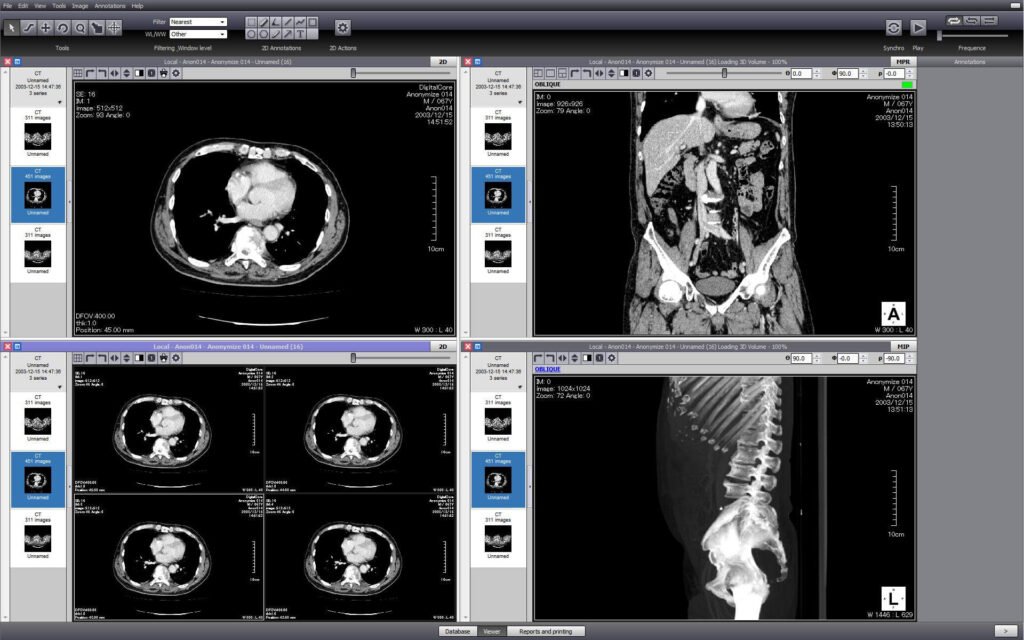
The Bottom Line for Your Digital Legacy
Your digital photos need active management to survive decades of storage. Set up automatic backups, verify your files regularly, and don’t assume that digital means permanent. The images you save today might be the only copies your grandchildren have of this moment in time.
Medical imaging storage facilities spend millions on redundant systems and regular data migration for exactly these reasons. Your family photos deserve similar attention, even if on a smaller scale.
Start protecting your digital memories now, before time begins to take its toll on your irreplaceable moments.
