When you access medical images remotely, security is critical. A DICOM image viewer online lets you view X-rays, MRIs, or CT scans from anywhere, but without strong safeguards, your sensitive data could be at risk.
In fact, a 2023 study found that 80% of healthcare data breaches involved remote access systems.
This article explains the key security features you need to keep your medical images safe.
Why Security Matters for Remote Medical Imaging
Protecting medical images isn’t just about privacy; it’s about trust. When you use a web-based tool to view scans, you’re handling sensitive patient data.
A single breach can expose personal health details, leading to identity theft or legal issues. Strong security ensures you can focus on diagnosis without worrying about data leaks. Below, we dive into the must-have features to look for.
Encryption Keeps Your Data Safe
Encryption is like a lock on your data. It scrambles information so only authorized users can read it.
When you use a tool to view medical images, end-to-end encryption is essential.
This means your data stays secure from your device to the server and back. Look for systems using AES-256 encryption, a standard trusted by banks and hospitals. Without it, hackers could intercept your images during transfer.
Another key feature is secure socket layer (SSL) or transport layer security (TLS).
These protocols protect data as it moves online. Check if the platform’s web address starts with “https://” to confirm SSL/TLS is active.
In 2024, research showed that 95% of secure healthcare platforms use TLS 1.3 for robust protection.
Authentication Locks Out Unauthorized Users
You wouldn’t leave your front door unlocked, so don’t let just anyone access your medical images.
Strong authentication ensures only approved users get in. Look for platforms that require multi-factor authentication (MFA).
This means you need more than a password—like a code sent to your phone—to log in. MFA reduces unauthorized access by 99.9%, according to a 2023 cybersecurity report.
Also, check for role-based access control (RBAC). This lets you assign specific permissions, so a technician might view images but not edit patient records. It’s a simple way to limit risks while keeping your workflow smooth.
Compliance with Healthcare Regulations
Healthcare rules like HIPAA in the U.S. or GDPR in Europe set strict standards for protecting patient data. When choosing a platform, ensure it complies with these laws.
HIPAA-compliant systems require encryption, regular audits, and secure storage. Non-compliance can lead to fines up to $1.5 million per violation, per HHS guidelines.
Ask providers if they follow these regulations and request proof, like a compliance certificate. This step protects you and your patients from legal and security risks.
Secure Storage and Access Logs
Where your medical images are stored matters. Cloud-based systems should use secure servers with restricted access.
Look for platforms that store data in encrypted databases and perform regular backups. This ensures your images are safe even if a server fails.
Access logs are another must-have. These records show who viewed or downloaded your images and when. If something goes wrong, you can trace the issue.
Platforms with detailed logs help you spot suspicious activity fast, keeping your data secure.
| Feature | Why It Matters |
| End-to-End Encryption | Protects data during transfer |
| Multi-Factor Authentication | Blocks unauthorized access |
| HIPAA Compliance | Ensures legal and secure handling of data |
| Access Logs | Tracks who views or downloads your images |
Regular Updates and Vulnerability Checks
Software isn’t perfect—hackers find new ways to exploit it daily. A good platform gets regular updates to fix security gaps.
Ask providers how often they update their system and if they conduct vulnerability assessments. These tests find weak spots before hackers do.
In 2022, studies showed that 70% of successful cyberattacks exploited outdated software. Choosing a platform with frequent updates keeps you one step ahead.
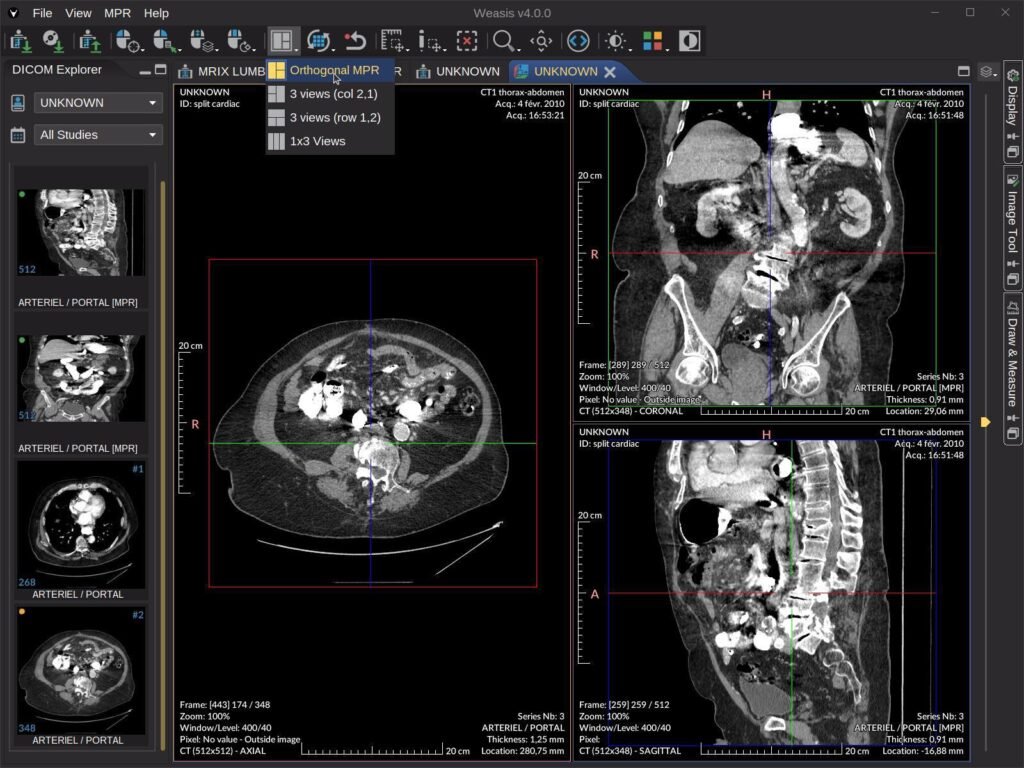
Tips for Choosing a Secure Platform
When picking a tool to view medical images, don’t just focus on features like zoom or 3D rendering.
Prioritize security to protect your patients. Start by checking the platform’s security page for details on encryption and compliance.
Test the login process to ensure MFA is required. You can also ask for a demo to see access logs in action.
Another tip: read user reviews on trusted sites to learn about real-world experiences. If possible, test the platform with a small group of colleagues to confirm it’s user-friendly and secure. A secure tool saves you stress and keeps patient trust intact.
Wrapping Up
Using a DICOM image viewer online makes remote access to medical images easy, but security can’t be overlooked.
Focus on encryption, authentication, compliance, secure storage, and regular updates to keep your data safe.
By choosing a platform with these features, you protect patient privacy and avoid costly breaches. Start prioritizing security today to view medical images with confidence, knowing your data is secure.
